The Mac Roundtable is back! Check out Episode #226 at macroundtable.com. I also got to be on the SMR Podcast this week – give a listen to SMR Podcast episode 253 for some more fun. If you buy from Amazon, please do your initial search from the Amazon affiliate search window over at podfeet.com to help fund the podcast. For the first time, I actually like a screen protector, after the Impossible Tempered Glass on my Olympus camera. I explain how Apple’s Photos App Convinced Me to Buy a 12″ Macbook. I answer the question, why is the delete button missing from Image Capture, and why is that ok? We talk to Joseph Nilo representing FxFactory about their visual effects tools for video editing programs. In Chit Chat Across the Pond we’re joined by David Woodbridge, the host of Apple and Other Accessible Technology podcast where he tells about how useful the Apple Watch is for him.
Hi this is Allison Sheridan of the NosillaCast Mac Podcast, hosted at Podfeet.com, a technology geek podcast with an EVER so slight Macintosh bias. Today is Sunday May 17, 2015 and this is show number 523.
Appearances
Mac Roundtable
This week I had some more fun on other shows. First of all, believe it or not, we recorded a new episode of the Mac Roundtable! It’s been 8 months since we recorded but none of us can explain why. It’s a funny thing, it seems that the more people you have in a group with no designated leader, the harder it is to make things happen. Whenever one person decides to host a show, we always have a great show with the plenty of participants, but since no one person is in charge of hosting, it doesn’t happen. We really have to crack the code on this! Maybe we need a producer like Jennie Josephson does for Tom Merritt! Anyway, we had a great show with Chuck Joiner hosing, the venerable Victor Cajiao back after a LONG hiatus, John F Braun, Steve Stanger and me. Somehow Chuck managed to corral us into staying at an hour even though we had the Apple Watch and Photos to talk about. Check it out over at macroundtable.com
SMR Podcast
As if that weren’t enough fun, the SMR Podcast guys had me back on their show. They had missed the last two weeks shows but they had good excuses so it was fun to be back with them. In a very crazy turn of events, Chris Ashley,the most avid fan of Windows Phone you’d ever hope to meet, announced that he bought an iPhone 6 Plus. It’s not because he abandoned the platform but the problem is that there hasn’t been a new flagship phone out of Microsoft or anyone else for over a year. He got bored, so he figured he’d give iOS a run through while he waited. So far, he’s not hating on it! Go check out SMR Podcast episode 253 for some more fun.
Amazon Affiliate Link
Hey everyone – I need your help. The primary way the NosillaCast is funded is through my Amazon Affiliate link. I don’t push it too hard because normally you guys buy enough stuff through it that it pays for about half the cost of my hosting fees for the website and the audio files. I get a little report three months in arrears that tells me how much money I’ve made from you using the Amazon search window over at podfeet.com. The most recent report showed a marked DROP in purchases. Now I know it’s not because everyone stopped buying gadgets and cables and toys and diapers on Amazon, right? I figure you just forgot to start your search over at Podfeet.com. So here’s a reminder. If you do your searches from that Amazon search window, anything you buy during that session sends a very small percentage back to me, and costs you nothing more. I really appreciate those of you who have been loyal supporters – please keep it up!
Blog Posts
Impossible Tempered Glass Convinces Me to Use a Screen Protector
How Apple’s Photos App Convinced Me to Buy a 12″ Macbook
Why is Delete Missing from Image Capture and Why Is That OK?
Enhance Your Video Production with FxFactory Plugins
Clarify
This week I got a great story from Bob about his recent experience using Clarify. I think you’ll enjoy it.
Allison, yesterday I had a Windows (Apple Denialist) friend ask for help with another friend of his. The help was to document how to add a FTP remote server to the Finder and Finder sidebar for easy access. So I turned to Clarify and a few minutes later, after testing my steps! I sent him a PDF document that he, not being a Mac user, and his other friend, not being a techie, could use.
In a text message thread we were having, I submit this little clip from it below. My buddy was impressed.
One funny thing that happened, Honestly I haven’t used Clarify for a while and in a throw back/senior moment kind of thing, I searched for ScreenSteps in Spotlight. I was temporarily panicked until I caught my error!
BTW, ten years, awesome and thank you. I think I date back to late 2009, not sure. Bob
Yay for Bob for helping his co-worker and I’m so glad the other guys appreciated how pretty I was. I have to say that I still to this day search for Screensteps from time to time, so you’re not alone Bob. I’m so glad you’ve been with the show for so long and also contributing for so long!
If you want to get praise for helping others like Bob, check out the 14-day free trail of Clarify, even for Windows Apple Denialists, at clarify-it.com.
Chit Chat Across the Pond
Introduction
David Woodbridge is the host of the Apple and Other Accessible Technology podcast
http://davidwoodbridge.blogspot.com.au
Assistive technology specialist at Vision Australia Radio
Last time he joined us was in September of 2012
dwoodbridge on twitter
Main Topic
Why I got 2 Apple watch’s (sports 38mm and Apple watch 42mm),
How I found the setup process, learning to navigate the OS, installing apps, using apps
A run down of the accessibility stuff in the watch/iOS apple watch app
Changing bands for a VI person
How I use it in my daily life and with my partner
Existing VO bugs
Things I’d like to see improved upon
My 12 reasons why I wanted an Apple watch all coming true
1. Conveniently being able to check notifications from Mail, Calendar, Messages, and Twitter.
Yes: certainly happening.
2. Being able to pick up calls on the Apple watch rather than on my Mac or iPhone is again going to be very handy. I.e. I don’t have to go back to the iPhone or Mac to answer a call, particularly if I’m gardening or washing the car.
Yes: certainly happening plus the benefit of making calls out from the Apple watch.
3. As I usually have my iPhone plugged in to my Mac via the lightening cable for charging, use the iPhone as a personal hotspot, and use “hay Siri” because the iPhone is powered, it again seems natural to expect the “Hay Siri” hands free functionality on the Apple watch by just raising my wrist.
Yes: certainly happening. Raise on wrist activation for the Apple watch and consequently Siri handy, but VoiceOver tends to speak to much if I move my arm and the Apple watch wakes up, so I usually only use this when cooking for using the Timer or when using Maps. Otherwise, have raise wrist turned off, tap the Apple watch screen to wake it up, and then use hay Siri.
4. I use GPS a fair bit on my iPhone, and I am very curious to use the haptic feedback on the Apple watch maps for turn by turn directions.
Yes: certainly happening. Actually presently surprised on how well the audio and haptic feedback works when you need to turn left or right when walking around.
5. As I work in a several story building, my partner has to either ring me or iMessage me when she is approaching so that I can meet her down stairs on the street just in case she can’t get a parking spot. With haptic vibrating taps on the Apple watch, she can just notify me as it were, which will be a lot more convenient particularly if I am on the phone, which being on a help desk is most of the time. Oh and yes, she will be getting an Apple watch as well.
Yes: certainly happening. Partner did get an Apple watch sports 38mm, and tapping me to let me know she is outside works extremely well.
6. My partner and I some times have to let each other know that we’re running out of time to do something: e.g. get off the phone we have to go: being able to send different haptic vibrating taps I’m assuming is going to be a lot more polite (smile).
Yes: certainly happening. This functionality like tapping me to let me know my partner is outside, works well for this type of situation as well.
7. This is one thing which my Fitbit flex doesn’t do for me, let me know when I’ve been sitting for to long and its time to move a bit,this is exactly what the Activity app will do, and make my work day that bit healthier.
Yes: certainly happening. Vision Australia is very big on cultivating a healthy work place and work practices, and one of our items we are supposed to do is make sure you stand for a little bit at least every hour. So, having a personal reminder is great, as I tend to sit to long at my desk and forget the time.
8. Speaking of the Fitbit flex, I won’t have to weir two devices any more: my iPod nano and the Fitbit Flex: just the Apple watch.
Yes: certainly happened. Both my iPod nano watch and my Fitbit flex are now back in my tech box. When Blind Square GPs gets an extension happening on the watch as well, my BEM Speaker band will go in to the box as well.
9. Being able to control my Apple tv from the Remote app on the Apple watch is going to be great. Rather than having to grab my iPhone or worse, find where my boys have dropped/hidden the physical Apple remote.
Yes: certainly happening. Actually this reason is amazing me as my Remote (Remote app on the Apple watch) is always with me, no more mucking around.
10. For the last several years I have been using my iPod nano 6th generation as a watch with wired ear phones. besides getting a much more stylish device on my wrist, I can do away with the wired ear phones and use Bluetooth ear phones instead: i.e. my bone conduction head phones or my Beats Wireless head phones: much safer.
Yes: certainly happening. Whilst I loved my iPod nano watch, having to use wired head phones was a bit of a pest when walking around.
11. As I do most of the cooking in my family, I use the timer function in Siri to time how long things have to cook, and for items that have to be put on so I can arrive with everything being cooked at the same time, I often have to check how the timer is going. I either have to have my iPhone plugged in to use Siri or hold down the Home button to use Siri, which if you been cooking, can be a bit messy. With the Apple watch, I can just hold up my wrist and ask away.
Yes: certainly happening. AS I said above, I tend to turn on Raise on Wrist on in order to use hay Siri and launch apps such as the Timer when cooking.
12. As both of my boys are on medication, I have reminders on my iPhone to make sure that they take their medication throughout the day. Sometimes if we go swimming etc, I usually leave my iPhone in the car for safety, and then usually forget about the medication. Having the Apple watch on the spot as it were, will again be helpful.
That’s going to wind this up for this week, many thanks to our sponsor for helping to pay the bills, the makers of Clarify over at clarify-it.com. Don’t forget to send in your Dumb Questions, comments and suggestions by emailing me at [email protected], follow me on twitter @podfeet. Check out the NosillaCast Google Plus Community too – lots of fun over there! If you want to join in the fun of the live show, head on over to podfeet.com/live on Sunday nights at 5pm Pacific Time and join the friendly and enthusiastic NosillaCastaways. Thanks for listening, and stay subscribed.

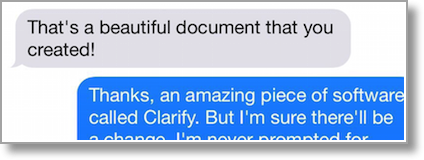
#523 rss download link is for the week before ie 10th. Thanks
Thanks so much Roger for letting me know – it’s fixed now! Can you tell I copy a bunch of code each week and (most of the time) remember to edit the date?
Didn’t notice at all;-). Listening to you now in the Welsh rain!
What a lovely image. We got to go to Wales with Don McAllister and Gazmaz a few years ago – enchanting place.
The Apple Watch Sport uses Ion-X glass, basically the same kind of glass that is used with the current iPhones. During testing, people have found that it stands up well to typical daily wear (i.e. change/keys in pocket, etc.) but anything more severe (drops, being knocked against a surface, etc.) can cause scratches. The sapphire glass (used in the stainless steel Apple Watch and the gold Edition) on the other hand is practically indestructible – it’s been attacked with sandpaper, drill bits, nails, etc., and it’s stood up to them. Likewise, the watch cases are fairly tough and will stand up to daily wear and tear, as well as the occasional bump, but will probably start showing visible signs of wear with more serious/forceful drops, dings, etc. The Gold Edition is perhaps slightly weaker than the others on account of its being made largely out of gold, a rather soft material, although Apple’s using a gold alloy which makes it stronger than a pure gold watch would be.