This post has been dramatically edited (and improved) since it’s first publish date, thanks to alert readers Mike C and Giles Croft. Spoiler alert – you CAN use two-factor authentication on an Apple TV 2 or 3! If you’ve already read this post, jump down to the heading “Breaking News”.
 A little while ago I told you about how we were finally able to get our Apple TV to work on Hotel WiFi. As you probably recall, since the Apple TV can’t show a web browser popup, there’s no way to answer the prompt for the WiFi password. The trick was to get the hotel to tell you the phone number for the service provider of their WiFi. From there you can get the provider to provision the MAC address of the Apple TV to connect.
A little while ago I told you about how we were finally able to get our Apple TV to work on Hotel WiFi. As you probably recall, since the Apple TV can’t show a web browser popup, there’s no way to answer the prompt for the WiFi password. The trick was to get the hotel to tell you the phone number for the service provider of their WiFi. From there you can get the provider to provision the MAC address of the Apple TV to connect.
This week we went to see Forbes again (Lindsay and Nolan too) and stayed in a different hotel. We plugged in our Apple TV 3, connected to the network and as expected it didn’t work. After a few calls to the front desk, we eventually found someone to give us the number for their provider, Wandering WiFi. The guy I got was excellent, immediately knew what to do with my request and I hung up while we waited for the Apple TV to connect. But it didn’t work.We were baffled. I went to my Mac to start noodling the problem, and there was a 6-digit two-factor authentication code waiting on my iPhone screen, but the Apple TV wasn’t asking for the authentication code. Oh. My. Gosh. Yup, my new, shiny two-factor authentication was foiling my ability to use my Apple TV.
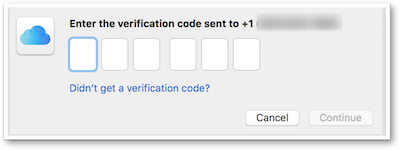 I jumped online to investigate, and found an Apple Support Article explaining that the Apple TV 4 works with two-factor authentication but Apple TV 3 and lower do not. Well, we had a week here and really wanted to use the Apple TV so Steve and I prepared for a trip to the nearby Apple Showcase.
I jumped online to investigate, and found an Apple Support Article explaining that the Apple TV 4 works with two-factor authentication but Apple TV 3 and lower do not. Well, we had a week here and really wanted to use the Apple TV so Steve and I prepared for a trip to the nearby Apple Showcase.
I sat “prepared” which in our case usually means, “keep goofing around on the Internets”. For once my procrastination paid off. Right then I saw a tweet from @9to5toys that said Best Buy had the Apple TV 4, 32GB version on sale for $100, which is $50 off the normal price. Luckily we had a Best Buy right around the corner so we ran over there instead.
We plugged it in, called Wandering WiFi again and got the new one provisioned. This time the Apple TV 4 popped up a window to enter the 6-digit two-factor authentication code and were back in business.
Breaking News
At this point in the story I’d like to tell you why having the blog posts come out ahead of the podcast is so awesome. It’s because people like Mike C and Giles Croft read what I’ve written, judge it with a critical eye and go searching for solutions. Sometimes people are searching for how I must be wrong, and I love that too. It’s so much better to be wrong or misinformed in a place I can edit than wrong in the audio podcast where I have to wait a week to correct myself.
Anyway, what both Mike and Giles discovered is that there’s a trick that will allow you to do two-factor authentication on Apple TV 3s, and even Apple TV 2s. Oddly there are two support articles on the topic, the one I read doesn’t tell you the trick, but support article HT204915 says,
What if I use two-factor authentication on a device running older software?
If you use two-factor authentication with devices running older OS versions, you might be asked to add your six-digit verification code to the end of your password when signing in. Get your verification code from a trusted device running iOS 9 and later or OS X El Capitan and later, or have it sent to your trusted phone number. Then type your password followed by the six-digit verification code directly into the password field.
Now this gets interesting. Back home now we tested out the process. I’ve been telling you all along that the Apple TV we brought with us was an Apple TV 3, when in fact it was an Apple TV 2. This is important because you’d have thought we were morons if it was an Apple TV 3.
On our Apple TV 3 at home, we tried to log into iTunes, and plain as day the Apple TV asked us for the 6-digit code from two-factor authentication! The Apple TV 3 we have is a model 1247 running OS 7.2.1. On the Identify your Apple TV model page at Apple, it says that A1247 is the first version of the 3rd gen Apple TV.
So to start with, Apple is misleading us when they say you HAVE to have an Apple TV 4 to get prompted for the code! Steve and I were baffled at first when we saw this come up, and ran to the room where the Apple TV we’d brought with us was located.
Sure enough, that Apple TV did NOT ask us for the 6-digit two-factor authentication code, it simply told us that our Apple ID or password was incorrect. Ok, we’re not idiots that missed the screen.
At this point in the plot I’m looking at the login failure screen, but my iPhone is showing the 6-digit passcode for two-factor authentication. That means I have the extreme joy of entering my TWENTY CHARACTER Apple ID password yet again, the one with upper and lower case letters, symbols and punctuation…all with that hideous little silver remote, AND then typing the 6-digit code.
And…it failed again. The only thing I could figure was that since it took me about 5 minutes to type that code in, maybe the code had expired. I should mention that before you get the code, you get a screen asking if you’re trying to log in somewhere and whether you want to allow it. So this time I typed in my 20 character password again, let it fail, and then left my phone showing the Allow screen and didn’t let it advance to giving me the code. I entered my 20 character password YET AGAIN and only then tapped allow, got the 6-digit code…and it worked!!!
My arm STILL hurts from typing that code so many times.
More whining
While I’m in a whiny mood, let’s talk about some other lovely side effects of turning on two-factor authentication.
I was chatting with Bart the other day when suddenly up on screen pops a message saying that someone is trying to log into my account from Pomona, California! Pomona is 46 miles away from my house (which is like 7 hours of driving in LA terms). Obviously I wasn’t in Pomona and neither was Steve. I didn’t think either of the kids were in that area either, and Tesla doesn’t know how to drive yet. I couldn’t believe that having two-factor authentication turned on had already saved me from a hack!
And then Steve came into my office to tell me that he was messing with the Apple TV and did I get a 6 digit code? At first Bart and Steve tried to convince me that the location services must not be that accurate, but that didn’t satisfy me.
That night, our buddy Ron came over and I told him the story and he said that he had noticed that when he had to log into his Frontier FiOS account to authenticate for an over-the-top TV service, it showed Frontier as being in Pomona. We are also Frontier FiOS customers. So for some reason, Apple is using the hub for our ISP as our location for the iTunes login. Why wasn’t it IP based to maybe at least get to my neighborhood? Weird. Keep that in mind if you turn it on and suddenly get strange locations logging in!
Here’s another fun byproduct. Steve is nearly as geeky as I am (but not quite) so he likes to set tech stuff up too. We don’t share an Apple ID, and never have, so we have to choose one ID to use for the login on our Apple TVs. We use my account and I share my 1Password entry for it to him. But when he went to set up the Apple TV, he didn’t get the passcode sent to him for two-factor authentication.
Ok, no big deal, I’ll just log into appleid.apple.com and add his phone number to my account. I’m sorry Dave, I can’t do that. His phone number is already associated with his account. That means I can’t add his email address either. Luckily I have created another email address for him over at podfeet.com so I used that one, but doesn’t this seem kludgy? Is the assumption that you only have one geek in the house?
And guess what? In all that reentering of my password on the Apple TV 3 and 2 in order to get the 6-digit code to come in, NOT ONCE did his email addresses get sent the 6-digit code. Seriously.
In case you think I’m exaggerating the weirdnesses of Apple’s two-factor authentication implementation, let me quote from Allister Jenks’s email to me. He followed my tutorial on how to turn off two-step verification and turn on two-factor authentication and he had this to say:
What you have documented there differs in two important ways to what happened when I tried to follow it. First, not everything you showed happening happened to me. Perhaps because my prior setup was different. Second, not everything that happened to me was in your tutorial.
So…I hope the tutorial helps people but don’t be shocked if you don’t see exactly what I saw!
So. Yeah. Two-factor authentication has been a dream come true for me.

Can’t this be resolved in ATV software? Why can’t the ATV 3 (or earlier) support a simple pop-up window to enter a two-factor authentication code? Is there a hardware security component in ATV 4 that doesn’t exist in earlier models?
If I were skeptical (like George), I’d say two words: planned obsolescence.
From Apple support ():
What if I use two-factor authentication on a device running older software?
If you use two-factor authentication with devices running older OS versions, you might be asked to add your six-digit verification code to the end of your password when signing in. Get your verification code from a trusted device running iOS 9 and later or OS X El Capitan and later, or have it sent to your trusted phone number. Then type your password followed by the six-digit verification code directly into the password field.
That second link details how you can get a verification code on your iios 9 device before the login attempt.
Hope that helps.
Thank you so much for explaining your process in this post. I have been given a 3rd Gen Apple TV and have had several attempts at trying to log in to iTunes, to the point where I changed my ridiculous long and complex password to something I could type 20 times with the remote without losing my sanity.
Every post or forum or help that I’ve read just said you need to add the verification code to the end of your password. I did this over and over and even tried pre-generating codes, all to no avail.
When I saw your post about logging in, waiting for the pop-up and then not clicking ‘Allow’ until after you already entered your password, I was already utterly fed up with the whole thing but figured I’d give it a try.
IT TOTALLY WORKED.
All of the internet cookies for you. All of them. *throws bags of cookies through intertubes*
Just wondering if someone can help me. I don’t know the lingo so bare with me.
My AppleTV was purchased in march of 2015. I don’t know what generation it is, it’s old and it’s never given me problems.
I was in the hospital for 23 days, eight of which I was heavily sedated and on a ventilator. Someone took it upon themselves to try to hack into my account and when I was with it again I decline the permission and I changed my password.
Now that I am finally home, I tried to access my Apple TV. I knew I’d have to change the password on the tv but I am asked to put in a verification code. I am sent six digits and there is only space for four. Can someone please help me? I have NO voice as my throat heals from the ventilator and I really don’t want to wait for it to heal to call and get my tv back. Thank you!
Oh gosh, Autumn, the last thing you need right now is tech problems. When I was enabling 2-factor authorization, it asked me for a 4-digit Code, but I had no memory of setting one up. My only solution was to start guessing with 4-digit codes l’d used for other things, and one of them worked.
I found this solution in the Apple forums, can you try this and let me know if it works?
“I had this problem as well. However, to clarify, the Apple Remote app expected the code to have 4 digits—the AppleTV itself did not. So what I did was this: once the 4-digit window popped up on the Apple Remote app, I hit the “hide” button on the top left corner, and used the on-screen UI to select the 6 digits instead. A standalone AppleTV remote will work for this, too”
This article saved me from trashing my Apple TV 2 – or throwing my remote at the tv after the 12th failed attempt to authenticate. Thank You so much.
True story… I threw my phone at the TV a few days ago because of this. Bent my phone. Broke my TV.
oh. my. gosh. That’s awful!
THANK YOU SO MUCH FOR YOUR POST. (Was losing my mind with this.)
THANK YOU SO MUCH FOR YOUR POST. (Was losing my mind with this.)
Clearly still having issues.
I tried over and over again putting verification code but no success. But after reading your tip (by waiting in allow screen), I was able to login to iTunes on my Apple TV (2nd Gen.) Thank you so much for this article.
ATV 2nd Gen – this also solved my problem. The key insight is waiting to gt the 6 digit code, until you are ready to type it in directly after your password. Thx all.
Paul D.
OMG Thank you so much for your post re: waiting to hit the allow. Afters hours of frustration It Worked! I was tempted to just put in a random short password for my first pw entry but typed the whole excruciating thing twice. Thinking you might only have to type it right the 2nd time right before you get the code. Anyway you are Da Man!!
Dang it! I have tried this several times to no avail. However, I’m almost positive the problem is me since you all have gotten it to work. Can you please speak to me as if I am a small child and give me a play by play? I would so appreciate it. Otherwise I just have a very expensive coaster…
Thanks a lot for posting this. I was having the same exact problem as you, trying to put the security code in after my password on my older Apple TV. Only I actually tried about 12 times before finally googling it and finding your solution!- And yes, like you said, entering 20 characters on that silly remote is probably the most frustrating part of it! I had actually at one point thought that maybe the reason it wasn’t working was because I was taking too long and the code was timing out–but silly me, I would’ve thought that Apple would have maybe mentioned that! Anyway, once I put my password in, I then hit “allow” on my phone and put the code in…and that worked! Thanks!
Sorry, but I cheated. I simply went to my Apple ID account on the website, turned off 2 step, and then the appletv worked great. Having 2 step doesn’t seem worth the hassle. Am I missing something?
Steve – two-factor authentication is highly important for security. If you don’t care about securing your photos, credit card with iTunes and app purchases and your contacts then 2FA might not be something you care to deploy. I’ve gone for 2FA myself.
IT WORKED THANK YOU!!!!!
Brilliant thanks
More thanks from yet another grateful owner of an AppleTV v2. And to Ms. Google, for finding your article.
However, I found that I had to follow the recipe three times:
– once to get ATV2 to authenticate for iCloud,
– again to get it to authenticate to the iTunes Store,
– and yet again to enable Home Sharing, so I could use the iOS Remote app on my iPhone to control the ATV.
This entire situation reeks of planned obsolescence. Some might say it’s gross incompetence afoot in Cupertino. Note that Apple has already designed a perfectly workable (and secure) solution to allow non-Apple apps to authenticate with AppleIDs that have 2FA enabled. One can obtain special app-specific passwords from appleid.apple.com so 3rd party apps (that don’t know anything about entering the 6-digit verification code) can authenticate. I use such app-specific passwords for various iOS and macOS apps that need to access by iCloud account. I tried generating such a password for my ATV2, but it was rejected. Apple could easily allow the app-specific passwords for authentication by old ATV devices, or other not-yet-obsolete Apple software.
THANK GOD FOR THIS I HAVE BEEN AN INFERNO OF RAGE.
One more person who was spared trashing their old Apple TV, thanks to your post. If only Apple could write their documentation as clearly as you explain things!
Fantastic! It worked for me as well. Have three ATVs and I’m greatly relieved that I don’t have to replace them…..yet. I was about to lose my mind with frustration! I’m a bit disappointed that I couldn’t find a solution with Apple support or it’s forums. Thanks for the article.
Want to enable two-factor authentication on your iOS Device?
Two-factor Authentication is the way to secure iCloud account and data.
Just follow the simple steps for two-factor authentication on your ios device:
https://stacymaeda.tumblr.com/post/165214895705/icloud-security-how-to-enable-two-factor
God love you. This worked.
You’re a bloody legend. Thanks for this post.
Thank you, thank you, thank you! I was ready to put my foot through the TV and the Apple TV (2) in the trash. Genius work-around to put in the password, let it fail, get the “allow…” pop up on the trusted device, re-enter the apple iTunes password (for the seventy fifth time), then hit “allow” and then as rapidly as possible enter the 6 digit verification code. TOTALLY WORKED! I now have my iTunes account working and connected on my old Apple TV. I still can’t get iCloud, even with this work-around, but I can live without iCloud on my TV. And call me cynical but this is totally “planned obsolescence” on Apple’s part.
Thanks once again from Manchester, England. Or Edinburgh, Scotland if you believe the “someone is trying to access your iTunes account from…” pop up on my trusted device.
Yay! So glad it helped. On the planned obsolescence thought, the Apple TV came out before two-factor authentication was a “thing” so I’m not sure we can blame them THIS time. But let me tell you about the list of things I DO think they’ve done…
After every time apple tv asks me for my 6 digit code to log on, it kicks me back to the logon page. I login with my user name and password again, get the code sent to my phone enter it and it kicks me back to the logon page again. Its like groundhog day the movie. My software says up to date . Whats the deal before I throw the apple Tv out and get Amizon prime?
I am glad you were able to resolve this issue! I was wondering if you had a solution for me. Apple has been unable to provide me with a satisfactory solution. I have an old iPod Touch I still use occasionally and am having trouble getting it to authenticate with two factor. Part of this, undoubtedly, is due to the fact that I had to recently change my Apple ID password as Apple would not allow me to sign into iCloud on my PC unless I did. When I still had my old password it worked like a charm. But now that I’ve updated my password, my iTouch doesn’t seem to recognize this new password and so I am unable to tack on a verification code. Poor planning on my end, I know. It’s caused much frustration. Is there a way to update this new password into my old device so that it works with 2FA again? Should I temporarily disable 2FA and see if I can update my new password into the iPod touch? Thanks! 🙂
Thank you thank you thank you
I too was part of the “inferno of rage” camp! This article saved my sanity! Thank you from the bottom of my heart!
So is this a good user experience when you’re bending over backwards trying to find a working actions routine consisting of number of unpredictable random steps? I was on line with Apple Support for over 2 months and they didn’t find a solution. I had trusted number (my Android device) plugged in. I also was using 2 older OSes without built-in 2FA and I was not able to sign into iCloud on either of them because once you install post-ElCapitan OS (the 3rd OS, High Sierra, in my case) you’re automatically locked with 2FA and this mean that when you try to sign into older OSes you no longer get a verification code in SMS message (as it should be) but a verification alert that is showing up on your “other device” though this “device” is just another boot partition – High Sierra. As you understand there’s no chance to enter that verification code because it will mean the necessity to boot into High Sierra during which the initial call on other partition is no longer valid so you’re thrown in the endless loop of authorization initiation. Eventually my case was re-directed to another more experienced service desk specialist: we removed all trusted devices. I was able to sign in by appending this damn code received via an SMS message however between that and the initiation of the sign in procedure there was a very long wait taking sometimes up to 10, 15 and more minutes (enter credentials–wait 10+ min for SMS–type the code in). However, after some time it stopped working too. My Android phone failed and I bought an iPhone with the up-to-date iOS and it’s only then that I was able to sign in everywhere using the verification alert skipping over the SMS message route for the Apple authenticator. I have to admit this is the dumbest 2FA implementation one could ever thought out. So everything’s hunky-dory unless the predefined scheme isn’t shaken by special use cases. Customers need to revolt.
WARNING – DO NOT UPDATE your Apple TV to latest software! It makes it so that you can no longer use home sharing with 2 Factor Authentication.
Am I regretting using 2FA? You bet! What a nightmare. Have tried and tried to disable but Apple won’t allow it.
So then the other day at my sons birthday I arranged a photo album on a display screen with ATV. Just as people started arriving the photo stream refused to load. Silly me ‘reset’ the ATV from the menu. That downloaded the latest software and rendered the device totally useless.
When you try to sign in to home sharing it asks your other devices. Then it goes to a new screen that ONLY has digits (not letters). This means you can not append the 6 digit code to your password.
Tried everything – over and over.
Just use the code after entering the password 10 seconds before? Nope
After it gives the ‘wrong password’ error – try entering the password again with the code behind it? Nope
Use settings > iCloud > security > get an authentication code and enter that after the password? Nope
Sign out of everything and try again? Nope
After an hour I gave up & rang Apple. They tried everything again. Twice.
Then they said they would ring tomorrow – which they did…
“you have to wait for Apple to fix it – a software update”
“when will that be”
“no idea”
They have rendered this Apple TV dead for my use.
I am heavily invested in the Apple ecosystem (this room alone has 5 Apple computers, 2 iPads and 4 iPhones), but this 2 factor mess has me looking at a variety of other solutions. To disable the ability to opt out of 2FA is inexcusable. More & more they are going the way of windows in the 2000 era. Lots of fluff & popularity, but leaving their core base & professionals behind. Stability is a thing of the past but hey an update a few times a year with more emojis make it ok?
I have been an Apple evangelist for 10+ years – but now I’ll just say “follow Jesus and forget Apple!”